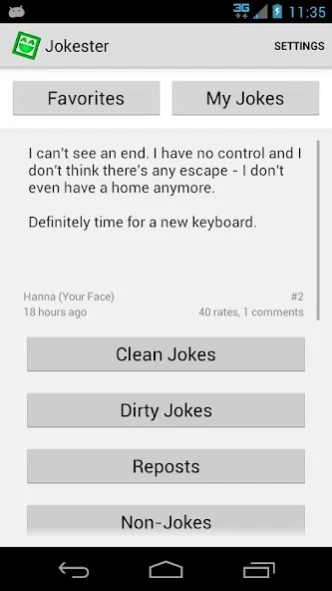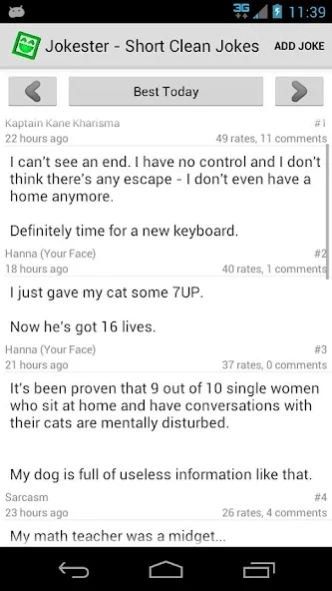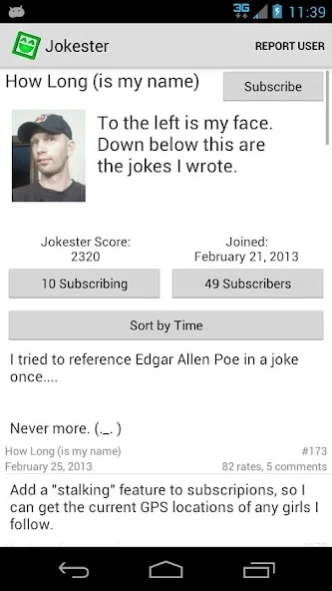Jokester 6.8
Free Version
Publisher Description
Jokester - Read jokes - Laugh at jokes - Share jokes
Everyday have a fresh new list of funny jokes that will make you laugh!
Features:
•Create your personalized joke feed using the Custom section
•Subscribe to the jokesters you like and view their jokes in the Subscriptions section
•Ability to choose to view only clean jokes or only dirty jokes to meet your sense of humor
•Search for jokes and users
•Favorite jokes to view later and ability to view jokes you commented on and rated
•Post your own jokes and become a top jokester!
•Receive notifications for new subscribers and comments customizable in settings
•Let two random jokes compete against each other for your rate in the Random Duel section
•Customize the app button colors and background in settings
•Create a simple profile and upload a picture (all profile pictures are approved by a moderator before they are displayed to the public)
•Flag jokes to move them to the correct category (flagging does not delete jokes)
•And more!
Warning: this app is full of comical jokes, amusing jokes, good-humored jokes, hilarious jokes, and silly jokes that will keep you laughing all day
Permissions:
•In-app purchases - Used for buying Jokester coins.
•Identity - Used for creating a unique ID to connect your device to an account.
•Device ID & call information - Used to obtain device ID part of the unique ID connecting your device to an account. •Phone number and call state are not accessed.
About Jokester
Jokester is a free app for Android published in the Recreation list of apps, part of Home & Hobby.
The company that develops Jokester is Isaac W. Davis. The latest version released by its developer is 6.8. This app was rated by 1 users of our site and has an average rating of 4.0.
To install Jokester on your Android device, just click the green Continue To App button above to start the installation process. The app is listed on our website since 2023-04-18 and was downloaded 2 times. We have already checked if the download link is safe, however for your own protection we recommend that you scan the downloaded app with your antivirus. Your antivirus may detect the Jokester as malware as malware if the download link to davis.jokes is broken.
How to install Jokester on your Android device:
- Click on the Continue To App button on our website. This will redirect you to Google Play.
- Once the Jokester is shown in the Google Play listing of your Android device, you can start its download and installation. Tap on the Install button located below the search bar and to the right of the app icon.
- A pop-up window with the permissions required by Jokester will be shown. Click on Accept to continue the process.
- Jokester will be downloaded onto your device, displaying a progress. Once the download completes, the installation will start and you'll get a notification after the installation is finished.